How to Cut Crown Molding Laying Flat – With Easy Reference Templates
This tutorial explains how to cut crown molding flat, on any miter saw (provided your molding isn’t wider than your saw’s cutting area). It’s easy to get confused about which side of what corner you’re cutting by the time you take your length measurement and get to the saw. Creating a set of templates will give you a visual guide that you can use in the room to mock up the corner you’re working on – and take with you to the saw.
*This tutorial assumes you have 90° wall to ceiling joints and wall to wall joints. If you are working with a funky wall corners or vaulted ceiling – this tutorial will not be helpful.
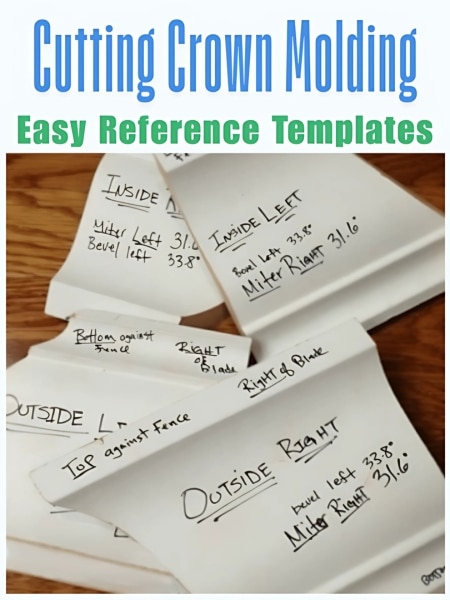
Spring Angle
First off, it is important to understand that crown molding is manufactured with varying spring angles. It is essential to know the spring angle of the crown molding you are using because it determines the saw settings you will use to cut the molding. Check out this post if you need help Finding the Spring Angle of your crown molding.
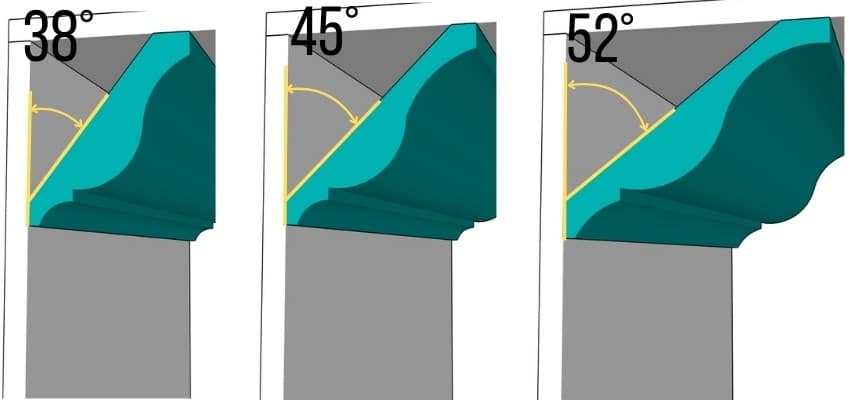
Saw’s Miter and Bevel Settings
I am demonstrating settings for 38° spring angles in this post. If you need to create templates for 45° or 52° spring angles, use the appropriate substitutions below.
45° Spring Angle Substitutions
Crown molding with a 45° spring angle is traditional choice, great for ceilings 9′-10′ heigh.
- Left bevel set to 30°
- Miter cuts will be R and L 35.3°
52° Spring Angle Substitutions
52° spring angle crown molding is generally chosen for heigh ceilings, 10′ and above.
- Left bevel set to 25.8°
- Miter cuts will be R and L 38.2°
Constants
These two things will be true for every cut:
- The left bevel will remain set to 33.9• for every cut. (Your saw might say 33.8 – and that’ll do just fine.)
- The backside of the crown molding will always lay flat on the saw surface.

Variables
These two things will change depending on the cut you are making.
- The miter will flip between left and right – but always at 31.6•.
- The edge of the molding that rests against the fence will flip between top and bottom. (Remember the decorative edge is the bottom.)
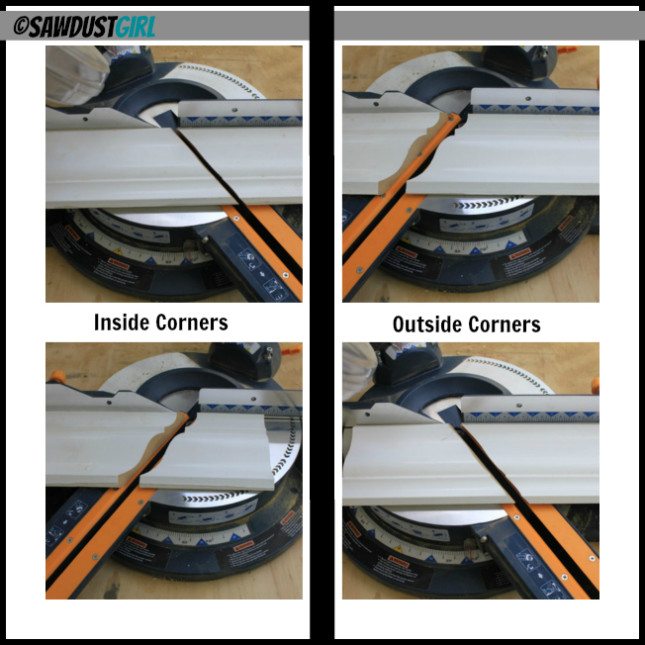
Inside Corners – Outside Corners
The reason crown molding gets so confusing is because you are accounting for the angle between the wall and ceiling and the angle between the wall and wall for every cut.
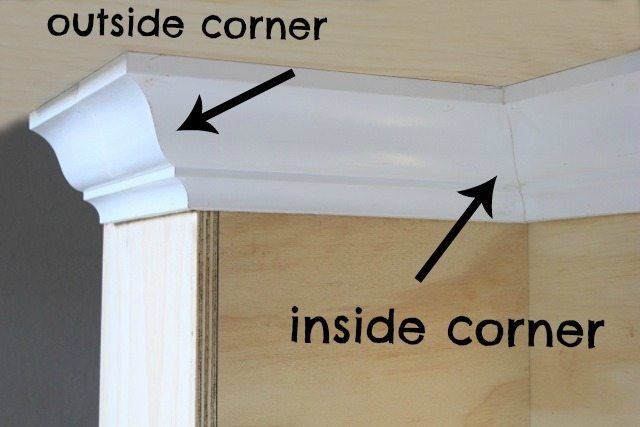
Make your Crown Molding Templates
Cut each template about 8″ long.
Remember that you will only flip your saw between right and left miter – AND flip your crown so the edge that rests against the saw fence changes.
Cut each template according to the instructions I’ve included below each picture and then write the instructions directly onto each template. In SHARPIE!
Outside Right
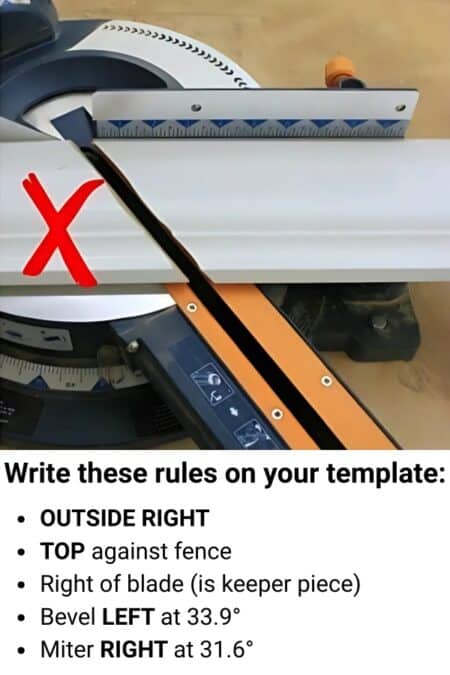
Outside Left

Inside Right

Inside Left

Now you should have four of your very own crown molding templates that are going to make your job so much easier!
I’ve been doing this for a good long while and I still need templates. My brain is very visual. It doesn’t translate, “left outside corner” into any kind of usable information. I HAVE to look at my visual guide – EVERY SINGLE TIME. They’re still handy after all these years!
Also, if you corners are out of square, you’ll either have to make micro adjustments to your saw settings to get a perfect corner joint– OR, you can use my little trick to fix gaps that you might end up having.
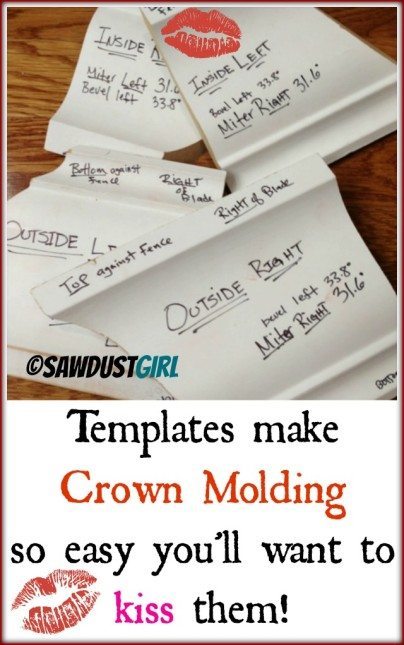
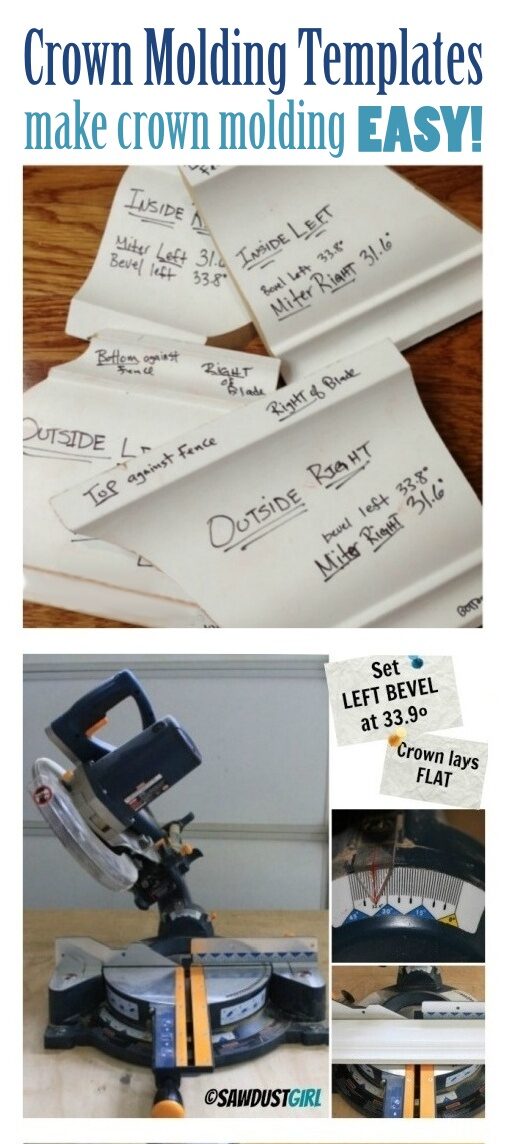
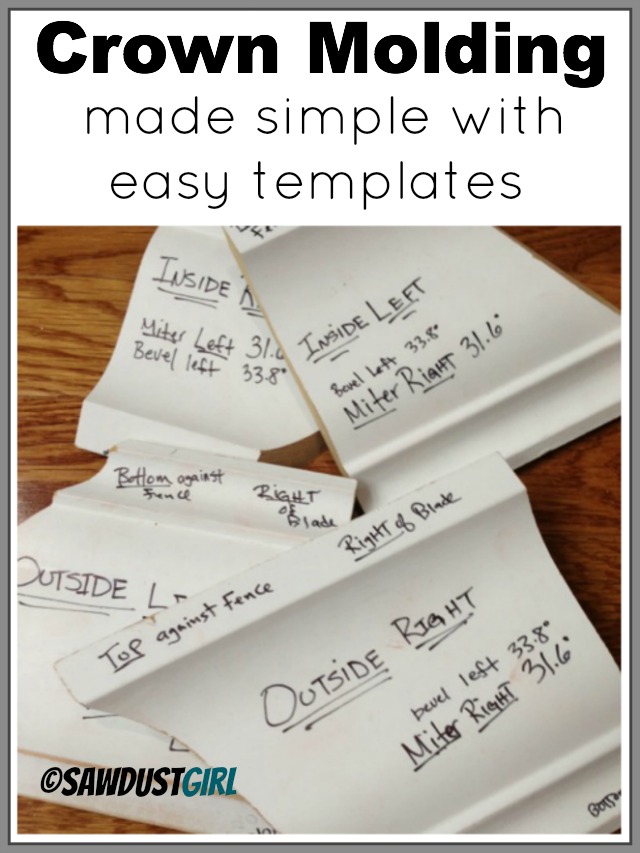
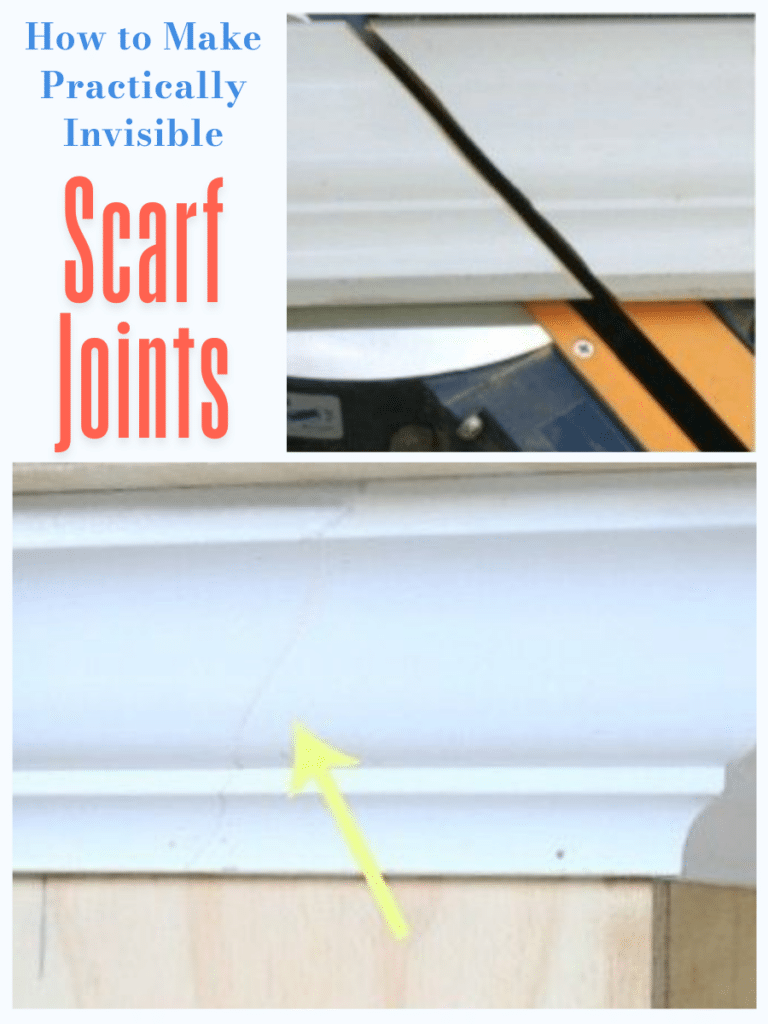


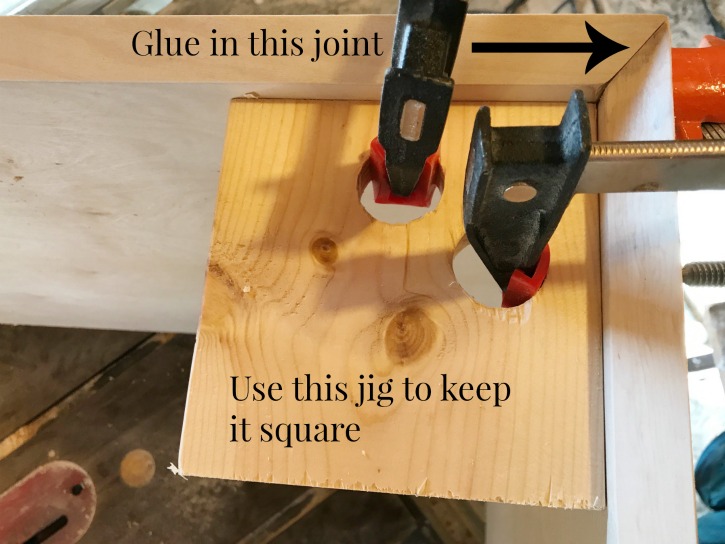
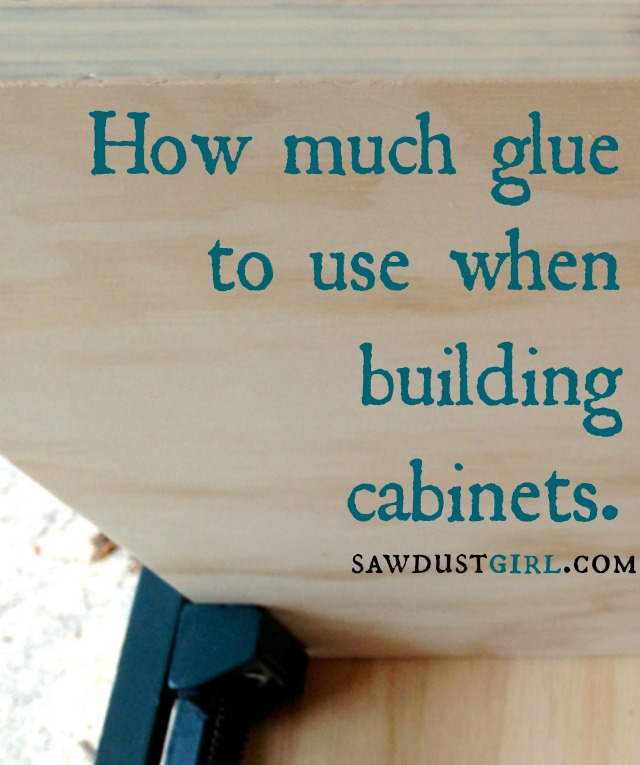

I’m so glad this method helped you conquer that frustrating project. Every time I install crown, I have to follow my own instructions because it’s not intuitive and I can’t remember how to keep everything straight in my mind – no matter how many times I’ve installed crown. I’m a visual person and I have to hold up the templates and make my brain understand what I’m doing. With each cut.
Crown is just that kind of project for me. I like to remind people as often as possible that even I, after renovating for over 25 years, am still confounded when converting “upside down and backwards” on the ceiling to …”What the heck am I supposed to do at the miter saw?”.
So anyway…kindred minds. Just wanted to give you reassurance that we aren’t idiots, we just have to find the method that works for our creative brains.
OMG, forget kissing the templates, I could kiss you! I have watched video after video, and no one was doing cuts like you, and they did not fit! Finally, I found you, and guess what, the cuts were easier (laying the boards flat) and they fit!!! I’ve only put up 2 boards so far, but I am now so excited to put crown molding in my entire house! This has by far been the hardest DIY for me, but you have made it doable! Thank you for sharing your knowledge!
Forever grateful, Dixie
I wish I could reach through the phone and hug you! I’ve spent the last two days crying out of frustration and feeling like an idiot, not to mention wasting money and time buying more crown molding because I just could not get it to make sense. I made your templates and just got it right on the first try! THANK YOU!!!!
Sorry this didn’t make sense to you. Unfortunately I cannot create a video tutorial at this time. Sometime when I’m doing crown moulding again, I’ll try to do a video.
Thanks so much, it made easier for me to complete my project!